
Patent Pending
The Most Trusted Bounce Automation for Logic Pro
Now available: Perpetual License or Monthly Subscription.

Auto-Bounce gives you back hours of creative time
by automating stems, mixes, and AUX solos
Auto-Bounce is the trusted companion for Logic Pro creators who want to move faster and stay focused on music. From stems and multitracks to full mixes, it removes the repetitive work of manual bouncing so you can deliver professional results in record time.
With features like AUX Solo Mode, streamlined session scanning, and intelligent export management, Auto-Bounce keeps composers, producers, and engineers in the creative flow.
Join the global community of creators who rely on Auto-Bounce to transform their workflow — because when it comes to speed, stability, and quality, nothing else comes close.

See Auto-Bounce in action.
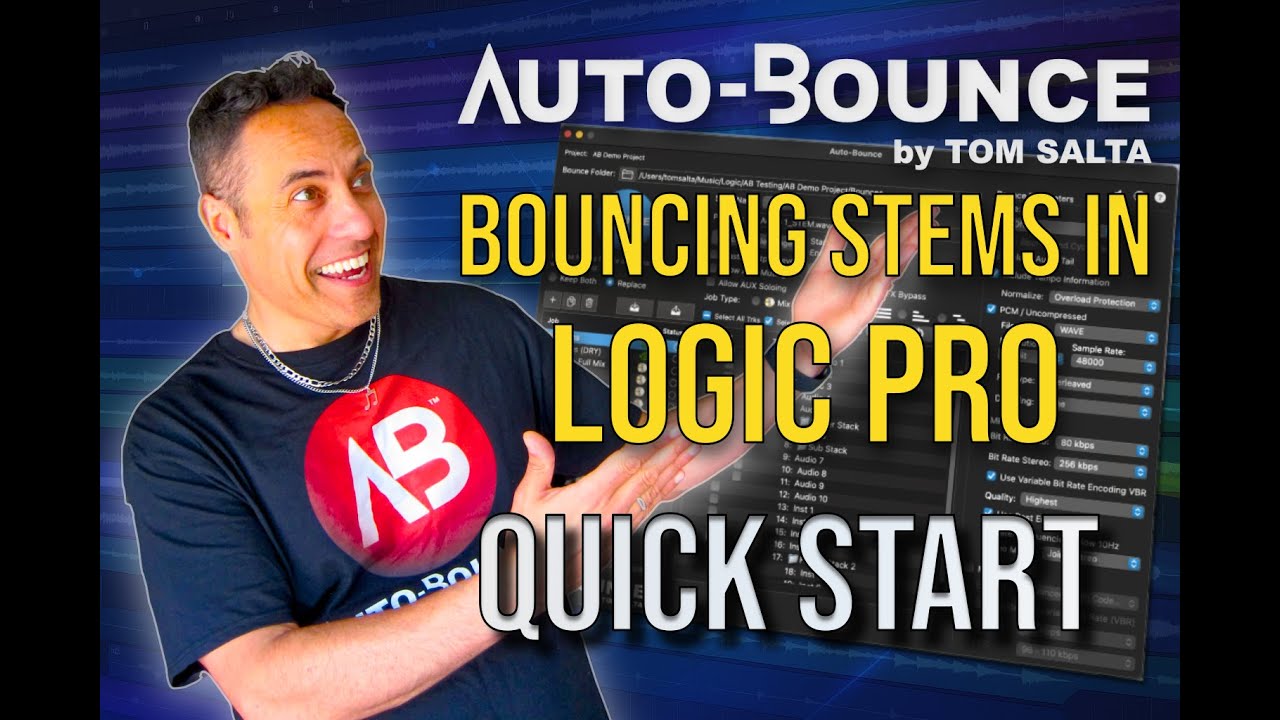



Perpetual License
-
One-time purchase
-
1 activation
-
Own it forever
-
No subscription required
-
Perfect for composers who prefer a permanent license
Monthly Subscription
• $14.99/month
• 2 activations
• Cancel anytime
• Ideal for studio + laptop workflows
Learn more about the subscription plan →
Why Two Plans?
Auto-Bounce is used by a wide range of composers — from producers who work on a single Mac, to pros who switch between a desktop and a travel laptop. Offering both a perpetual license and a monthly subscription gives every composer the freedom to choose the workflow that fits their setup.
How the Plans Differ
Perpetual License
One-time purchase, one activation, and no subscription required.
Perfect if you work primarily on one machine.
Monthly Subscription
Two activations included and cancel anytime flexibility.
Ideal if you bounce between a studio Mac and a laptop, or want the convenience of plug-and-play licensing on multiple systems.
Which One Should You Choose?
Choose the Perpetual License if you want a permanent, single-seat copy of Auto-Bounce with no recurring costs.
Choose the Subscription if you use two Macs regularly or prefer the lowest upfront cost and maximum flexibility.
Use Auto-Bounce on Two Macs at the same time
If you already own an Auto-Bounce Perpetual License and want to use it on two Macs at the same time, you can add a second license for $9.99/month.
No long-term commitment — cancel anytime.
What the Stars Say

Greg Phillinganes
Michael Jackson, Toto, Stevie Wonder, Quicny Jones, Bruno Mars
"Auto-Bounce is the best friend Logic Pro ever had."

Jeff Rona
Traffic, Gladiator, Mission Impossible 2, Black Hawk Down, Romeo Must Die
"Auto Bounce saves ridiculous amounts of time, and virtually assures your stems will be perfect. This is an essential part of any Logic user’s workflow that requires stemming."

Petri Alanko
Alan Wake series, Control, Quantum Break, CrossfireX
"This has saved me many hours, literally... It cannot be faster than this. I absolutely LOVE Auto-Bounce. F@#$g awesome."

Philippe Saisse
Grammy nominated composer, keyboardist, producer and arranger
"Sometimes dreams come true. Auto-Bounce saves mounds of time and avoids errors"
Auto-Bounce. The Logic workflow, perfected.
KEY FEATURES
-
Bounce complete sets of stems, multi-tracks, and mixes with just a few clicks.
-
Bounce multiple "jobs" (mixes and stems) with different cycle ranges, bounce parameters, etc.
-
Bounce wet and dry stems in a single pass.
NEW! Solo AUX Channels for "effect-only" mixes and stems, or even pre-routed stemming.
-
Track Lock for running stems with sidechain effects.
-
Create custom and dynamic naming conventions for your stems and mixes.
-
"Vari-End Mode" automatically avoids bouncing empty space after the last region to save even more time and disk space.
-
"Vari-Start Mode" automatically sets the start and end points of each bounce based on the start and end points of the regions.
-
Create complete multi-track archives to "future-proof" your Logic projects.
OTHER FEATURES
-
Automatic Metronome detection will warn you if you left the click on.
-
Advanced naming convention editor can automatically add dynamic values to the file names, including tempo, time signature, bars, SMPTE time, date, and more.
-
Save and load entire job sets for easy recall.
-
Choose whether to keep or replace files with duplicate names.
-
In "vari-modes," you can choose to bounce additional bars of padding to accommodate for effects and long release times.
-
Automatically filters the track list view to hide "Off" or "Hidden" tracks in Logic.
-
Customize the volume of the notification sound when all bounces are finished.
From the Auto-Bounce Community
“AUX Solo Mode is by far the easiest and most efficient way I’ve found to deliver FX multitracks. What used to take me extra prep and manual bouncing now takes seconds—and it keeps my reverbs and delays exactly how I want them. It’s a huge time and sanity saver.
Dmytro Gordon
Composer/Producer/Arranger
OMG! Thank you for bringing Auto-Bounce to the world. It’s amazing and has dramatically changed my output for the better.
KevinDePree (Drummer, Composer, Producer)
Auto-Bounce is the best workflow improvement I've ever implemented
Lincoln D. (Composer, Producer)
"I can barely imagine the number of hours of my life I’ve won back having purchased auto-bounce. With most records I produce nowadays, the label requests separate audio stems, with each channel including send FX, bus FX, and side chain compression (so when compiled, the stems sound the same as the master output). It used to take up whole evenings, but now I just leave it running overnight."
Joseph Ashworth (Music Producer)
"This is something I've wanted Logic to implement for the better part of a decade. It's a brilliant, time-saving printing solution."
Jacob Shea (Media Ventures Composer)
"How many hours of my life have been wasted bouncing stems??? This changes EVERYTHING. This is so well thought out and easy to use. I just wish I had it sooner…
Colin O’Malley (Composer)
"Absolutely worth every penny, absolutely brilliant... Thank you! It shaved a good work hour off of the time it typically takes me to stem a project. "
Brent Daniels (Composer, Producer)
"An amazing time-saver. I recommend it to anyone whose life depends of stem delivery."
Eldad G. (Composer, Producer)
"With the addition of AUX Solo Mode I can realize a request that many of my Theme Park clients ask for during score production and delivery - the Send FX only stems, needed for immersive sound installations. This will most definitely speed up my process and saving the Stem job as a template will ensure consistency for each project. A brilliant production utility just got immeasurably better."
Gareth Prosser (Composer/Orchestrator/Producer, Tinpig Music)
"Auto-Bounce has drastically improved my workflow, saving me tons of time during stem bouncing. No more tedious individual bounces; it handles everything seamlessly! It keeps me organized and ensures accurate deliverables, giving me peace of mind."
Mike Marino (Drummer/Percussionist, Composer)
"Totally worth the investment!...Auto-Bounce is a game-changer! It turns unproductive moments into productive ones. It’s like having a dependable intern—just prep the project, provide instructions, and voilà! Deliverables are ready.
Deepak Sugathan (Producer, Mixing & Mastering Engineer)


